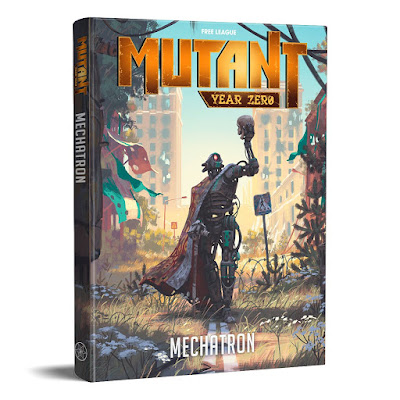3D printers are gaining popularity with gamers, they offer the chance to print models at a fraction of the price that they would normally cost and for those with an interest and some time to spend they offer the opportunity to customise and modify to meet your own needs.
I've been printing 3D terrain models for a couple of years, my biggest project by a long way has been a set of dungeon tiles specifically for a game I ran at the ReuniCon games day in Brighton last year. I have long been a fan of the Dragonlock models produced by
Fat Dragon Games, which I've used extensively including in the model in the picture below.
 |
| The Hidden Dungeon - ReuniCon 2019 (Dragonlock tiles) |
With the popularity of websites such as Thingiverse and MyMiniFactory which allow creators to share, or market their own patterns the opportunity to pick up really great quality model files to print at home has truly exploded. This in turn has led companies which would usually be happy to sell you the final models to consider offering .STL files for sale through their normal digital channels. To a certain extent this clearly makes pretty good commercial sense, but comes with the obvious risks of revenue loss through file sharing.
Fallout: Wasteland Warfare

Among the more recent companies to enter the print at home miniature market are Modiphius with a range of model terrain for their tabletop success
Fallout: Wasteland Warfare.
There are currently four terrain packs available for those who want to create their own Fallout Vault. A starter pack, containing around twenty printable files and providing walls, supports, junctions, doorways and most importantly the crucial main Vault Gear door. The second pack is a set of upgraded vault walls with files for utility supports, junctions and elbows, plus breached and collapsed walls, and utility walls and doorways - this pack enhances the possible combinations making the resulting models more interesting and varied. Thirdly there is the Vault Atrium Pack which has files for staircases, balustrades, and adapters allowing you to literally take your terrain to another level. The fourth and most recent pack, the Vault Tec Office Bundle provides you with files to print Heavy Duty Consoles, Modular Shelving, Crates, desks and other miscellaneous items which can be used to bring the vault to life - and to provide some handy cover to cower behind! The packs are priced at £15 for the starter set, £12 each for the walls and atrium expansions and £10 for the office bundle. I have to say that all in all they are well priced, given just how much use you are going to get out of these and bearing in mind that with the right printer and a huge amount of patience there is no limit to the amount of terrain you can produce. As well as the Vault terrain packs there are two other models availain the Fallout range, a Corvega Coupe (with its tyres long gone) and a pre-war armoured personnel carrier.
How well do they print?
The below images are prints from the Vault Tec Office Bundle, they were sliced on Ultimaker Cura using the default settings for the Creality Ender 3. I did have to rotate all of the images through ninety degrees before slicing, but no other adjustments were made to the models. I printed the pieces shown in PLA (PRIMAVALUE "White") as a single model and used a raft to assist in adhesion. The set of eight pieces; (two terminals, three desk parts, a locker, safe and a circular drawer unit) took three hours ten minutes to print, but at least fifteen of those minutes was for the stupidly large raft that I added. Whilst my adapted Ender 3 has no real problems with adhesion I find that when printing collections of pieces with small surface areas on the heated bed, single items may on occasion become dislodged, running the risk of ruining the entire print, a raft is a small price to pay even if it does extend print time. The model details are quite satisfying and the fit of the parts for the desk etc are excellent, they clip together nicely. I'm particularly fond of the computer terminals, the desktop version puts me very much in mind of the terminals in the illustrations of the Paranoia RPG. I was amazed at how cleanly the pieces came away from the raft, the items were not cleaned up in any way in the pictures. I apologise for the appearance of Judge Riley, he was just the miniature nearest to hand and provided a good sense of scale. The wasteland could probably use a judge or two anyway...
 |
| Mid print- about 2hrs 20 mins. |
 |
| Just finished! |
 |
| Snapped off of the raft - no other cleanup. |
In the spirit of full disclosure I can confirm that I received a complimentary review copy of the Vault Tec Office Bundle .STL files. I have however purchased the other three packs myself as well as the Corvega Coupe model file, which I am very much looking forward to printing and painting.
There are a few observations I would make about the terrain packs generally. Firstly in my opinion, for the purpose of home 3D printing, the .STL files supplied are, in some cases, overly complex. In the Vault starter pack for example there are several files where the mesh (which makes up the printable image) has way in excess of 300,000 triangles which for something relatively simple, like a doorway is really going some. The result of this is that the files are overly large and complex to handle and, depending upon your PC or Mac, may be problematic when slicing using applications such as Cura. This can be overcome by opening them in the editor of your choice, simplifying and re-exporting to .STL yourself. (I would recommend using
Meshmixer, its an extremely powerful and yet simple editor from Autodesk - most importantly, it's free). Secondly, it would be nice if some basic printing guidance were to be included, e.g. recommendations for levels of infill, use of supports, orientation and so on. Whilst the variation in home printers makes it difficult to give precise instructions, sharing successful settings can always provide a good baseline. Lastly, and this is really a question of personal preference - I found the wall sections to be a little on the large side, indeed after printing a few test pieces I have decided that I will reduce the prints by 20%, this still gives walls that are slightly taller than those found on the Dragonlock models, and doorways and windows remain suitably sized. This reduction in scale results in a proportionate saving in materials and reduction in print times. Overall I think the models are extremely good, but with some fine tuning could be made simpler for the home print enthusiast. On average I found that file sizes could be reduced from c.16Mb to c.2Mb with no appreciable loss of detail.
I see application for the models beyond games of Fallout: Wasteland Warfare and will most certainly use them in other games/settings. Generally the quality is good - possibly too good on occasion, and the price point seems fair for the number and variety of models.
 Among the more recent companies to enter the print at home miniature market are Modiphius with a range of model terrain for their tabletop success Fallout: Wasteland Warfare.
Among the more recent companies to enter the print at home miniature market are Modiphius with a range of model terrain for their tabletop success Fallout: Wasteland Warfare.
 Among the more recent companies to enter the print at home miniature market are Modiphius with a range of model terrain for their tabletop success Fallout: Wasteland Warfare.
Among the more recent companies to enter the print at home miniature market are Modiphius with a range of model terrain for their tabletop success Fallout: Wasteland Warfare.